(Login — Register) |
Thread Rating:
|
|
04-17-2012, 09:30 AM,
(This post was last modified: 07-16-2019, 12:14 PM by Razor.)
|
|||
|
|||
|
Hi & Welcome to RazorDOX Sharing Community, thank you for joining us.
We are always pleased to welcome each and every new member to our community and we'd therefore like to help you create a good intro topic with this simple Guide. All Introduction topics are read by a member of our Staff and will be approved if they meet the following requirements: In the title area please only just type I'm Your Username. Where "Your Username" is the one you used while registering. [b]The message area should include the following content: - How did you find out about us - Why did you decide to join the forum[/b] To create an intro topic simply go to this section: You are not allowed to view links. Register or Login to view. and click on the respective newthread button: ![[Image: newthread.gif]](http://www.razordox.com/images/razordox/english/newthread.gif) Once your intro topic has been approved your username color will change from white into blue and you will be able to access our forums. Edit: Guidlines updated on 16th of July 2019. Thanks, RazorDOX Team |
|||
|
04-17-2012, 02:13 PM,
|
|||
|
|||
|
RE: Guidelines on how an Intro topic should look like
agree with razor hope we can get this way more info about our members!
so we can learn from that and grow. __________________ always in for helping! ![[Image: smokesigsmall.jpg]](http://i973.photobucket.com/albums/ae215/Master101Chief/smokesigsmall.jpg) |
|||
|
« Next Oldest | Next Newest »
|
| Possibly Related Threads... | |||||
| Thread | Author | Replies | Views | Last Post | |
|
|
Intro | dannyjee | 1 | 3,431 |
09-01-2014, 08:21 PM Last Post: Razor |
| intro | pintoman | 2 | 4,085 |
01-21-2012, 02:56 PM Last Post: Razor |
|
Users browsing this thread: 1 Guest(s)









![[-]](https://www.razordox.com/images/razordox/collapse.gif)

