(Login — Register) |
Thread Rating:
|
|
04-17-2012, 02:39 PM,
|
|||
|
|||
|
generating "random" text
lets begin
first you need the have a picture of something the size of this picture will have effect on the size of the text. I open up Photoshop and rendered some blue to red clouds. save this as jpeg. next we will open up notepad and open the jpg file you just saved(you need to set is to all file types) and if done right you will have now you string with random numbers letters and figures note: the first line may contain something like Photoshop, time, date collar-profile you can now copy this and paste it in your Photoshop file. my advise is to rasterize it directly cause it is kind of heavy on your machine. just ask if you don't understand everthing __________________ always in for helping! ![[Image: smokesigsmall.jpg]](http://i973.photobucket.com/albums/ae215/Master101Chief/smokesigsmall.jpg) |
|||
![[-]](https://www.razordox.com/images/razordox/collapse.gif) The following 1 user says Thank You to Master101Chief for this post:
The following 1 user says Thank You to Master101Chief for this post: Razor Razor
|
|
04-17-2012, 02:40 PM,
|
|||
|
|||
|
RE: generating "random" text
Really useful tut. Thanks for posting
|
|||
|
04-17-2012, 06:25 PM,
|
|||
|
|||
|
RE: generating "random" text
thanks for the feedback
__________________ always in for helping! ![[Image: smokesigsmall.jpg]](http://i973.photobucket.com/albums/ae215/Master101Chief/smokesigsmall.jpg) |
|||
|
« Next Oldest | Next Newest »
|
Users browsing this thread: 1 Guest(s)